A newer version of Simple Stats is currently available
Simple Stats V.02 is here!
This script allows you to analyze log files created by the JW FLV Player so they are easy to read.
OK so here is the deal. This script requires that you run the stats program by Will and then the Ruby Script to have a nice file generated for you. This software is issued without any warranties. Please do not use this script on any mission critical applications as it is still beta.
New Features
- PNG conversion of the SVG to allow more browsers to view the graph(requires rsvg)
- Dated log files
- Filtering of bad log info made by invalid entries(Script will output an error with line number and then continue on)
- Python Script that can be used by Cron to process all current logs
Planned Features
- Cache of last processed entry to speed up processing of files
- Flash Stats that do not require special installs of RSVG
- IP filtering to allow a single IP viewing history
- Please leave a comment if you have a feature request
Getting Started
We will all ready assume that you are familiar with the JW FLV Player and the Callback function that is used to generate a log file of views. If not Click Here.
- Install Ruby If you all ready have Ruby installed you can skip this step (Mac OS X 10.2 and Higher have Ruby).
- Download Simple Stats V .02
- Unzip the file. You will have a folder with: SimpleStats.rb, xhtml.template, video_stats.php, and sub folder named SVG
- To run from your desktop you will need to download your log file into the folder you just created
On Windows
- Open your commands prompt and navigate to the folder you created
- Type in: ruby SimpleStats.rb video_stats.log >today.log
- By default the stats script creates a file called video_stats.log. If you change the file name you will need to modify the above command for it to work
- The above command will generate a file called today.log in the directory of the original log file for you. It will also create a stats.html file. If you have Safari Beta 3 or the latest version of Firefox it will be able to view the SVG graph file created. If not it will be blank and just show the log results.
On Mac OS X
- Open up terminal and navigate to the folder you created
- Type in: ./SimpleStats.rb video_stats.log >today.log
- The above command will generate a file called today.log in the directory of the original log file for you. It will also create a stats.html file. If you have Safari Beta 3 or the latest version of Firefox it will be able to view the SVG graph file created. If not it will be blank and just show the log results.
Programmers
- Daniel G. Taylor – Simple Stats Script
- Will – Statistics Log Script
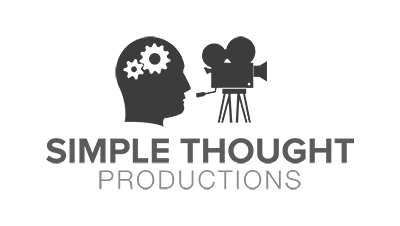

love it
Can you wait a day? Something big is coming… shhhhh………

Is it possible to run this SimpleStats.rb serverside? I’m a Ruby Newbie for sure. I’m using a linux-flavored box. Thanks in advance.
Well the read me is nearly identical to to the page here in terms of talking about the new features. The only difference is if you have RSVG installed you can enable the conversion line in the script. It is on line 353 of SimpleStats.rb. Uncomment: `rsvg #{filename + ‘.svg’} #{filename + ‘.png’}`
im on a bsd box. and it seems reading readme.rtf is impossible here.
thank you