Simple Flash Video 1.7 RC 12 is here!
About
The Simple Flash Video Plugin builds on the plugins that all ready allow easy posting of .flv or .mp4 files on the popular WordPress platform. Simple Flash Video allows for all of the JW FLV options to be utilized via its config.xml file and post level overrides. With this plugin you can easily post .flv or .mp4 videos to your blog and have your viewers instantly watch the video without having to fully download the video before watching. It also combines the popular Shadowbox utility to allow for the videos to float over the website content for a clean look. This plugin was built from the ground up to take full advantage of the JW FLV Player and Shadowbox. On top of this it is the only plugin for WordPress that utilizes the Simple Stats App for JW that gives users a total look at the video viewership of their website. Code has been used from the Flash Video Player by Joshua Eldridge as per the licence agreements of the respective software. When you put the code in your plugin it will be replaced by a Link to the video that will open in a Shadow window. If a .jpg file is in the same directory with the same name as the flv it will also use that photo in the link. If no image is found it will simply place a Text link in your post. If you wish you can also disable the Thickbox feature in the post command.
- Plugin now adds meta info for title, shadowbox width and arguments
- Admin option to turn Meta info on and off. Defaults to off
- Bits on the run has added with and hight to config so it now will use the default values unless you override them in the post command
- Added click_title argument so you can chanage the text under the image for each video. Requires similar use to the title where there are no space. Example:
click_title=some title - Default option for powered by bits on the run. Use this if most of your videos are hosted by bits on the run.
- botr argument to either enable or disable use of the bits on the run technology on a per video basis example:
botr=true - Description is now set from title or Description value.
- Bits on the run now uses the .swf link instead of mp4 link.
- Tested with WordPress 2.8 Final
- Fixed Issue where the file name was not passed to the video.php when there was no image.
- Fixed Title so it is given to the Player without &. This will fixe issues with Longtail Ads on the Premium side Added support for description.
- Cleaned up some code (Reduced main function by 50%) and added more comments
- REMOVED embed option – plugin will default to swfobject code. embed was never able to validate.
- ADDED Bitsontherun.com support using mp4 link.
- ADDED Blip support (PHP 5 Required)
- ADDED Customizable Title under the image that used to be hard coded to: Click to Watch. User can now set it in the admin to anything or nothing.
- UPGRADED to Longtail JW FLV Player Version 4.4.198
- Image Variable now set using the image that the plugin finds or one set via vid_image. This is displayed before the video starts playing, and afterwards.
- Shadowbox now closes when videos are complete.
- Updated to latest Simple Stats
- Fixed issue where the swfobject code did not have a DIV of mediaspace for ads.
- Fixed issues where div was not closed properly in video.php for swfobject code.
Want to say thank you for the plugin? Just leave a comment or send an email if you found the plugin useful. Or if you want you can make a donation to the project. All of these methods are always appreciated and will certainly help keep up the motivation for future releases. Thanks!
Demos
FLV File
FLVs will simply be changed to links to the post in the feed.
Bits on the Run Hosted file
FLVs will simply be changed to links to the post in the feed.
FLV File Different Image
FLVs will simply be changed to links to the post in the feed.
H264 File With Custom Title
This video will also properly download via the feed in itunes or your favorite software.
Youtube Hosted Video
Blip.TV Hosted File
<-Note that you must add ?skin=rss for the plugin to get the correct information.
Video with Longtail Ads Enabled
To enable on a per post basis you must add longtail=true and plugins=ltas to the video command
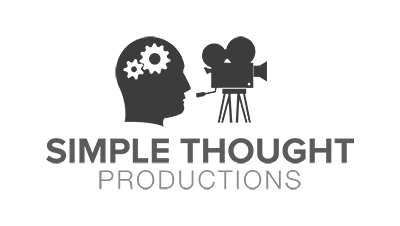
I’m using wordpress and would like to make a playlist of mp4 videos hosted on my server. I set the playlist to show in the the admin section, but how do you tell it which videos to place in the playlist, etc…?
You need to make a play list in XML format and then set that as the file property.
Example:
Artist
Song 1
http://my.domain.com/path-to-file/song1.mp3 Artist
Video 1
http://my.domain.com/path-to-file/video.flv
http://my.domain.com/path-to-file/preview.jpg
http://my.domain.com/
How to insert playlists into a post? There is an option to show the playlist in the admin, but what is the shortcode to use a list of files?
You need to add in a few things unless they are also set in the admin… playlistheight=300 playlist=bottom you can adjust the size and locations as you needed.
Love this plugin. Q: How do go about insert the player into a sidebar as a widget? Or better would be the php code to insert into a sidebar. It’s working great inside my posts but can’t get the player to work in the sidebar. If the sidebar is possible(and it was with another plugin called Proplayer), would it be possible to add a playlist but only to it. Also to have the sidebar player not pop up as it does in my posts. I don’t want playlists on the players within my posts either. Thanks guys? Otherwise, best video plugin i’ve seen by far. Do you accept donations?
I will have to look into that for version 1.8. Technically you could write your own text widget to contain the needed HTML code. You could have the plguin gerate what you want in a post. No shadowbox etc. and then right click view source. And copy that code into a text widget and you would have what you want right now. Hopefully I can add a widget option in 1.8. As for donations. We do accept donations via paypal. On this page, just before the demo videos you will see a donate button you can use. Thank you!
Hi,
Work grate on my blog ” http://www.browse.ilvie.ro ”
I replaced mediaplayer.swf with another version without Watermark logo.
Can download this version from here: LINK REMOVED
Waiting for final version !
Good job, thank you very much!
Sorry for my bad english.
Glad to hear things are working for you. If you own a license then can indeed remove the watermark by replacing the mediaplyer.swf with your licensed copy. Since you downloaded yours from rapid share I would imagine you do not so I would suggest you buy one to support the development of the player.
Hi, I was just wondering, if it’s possible of course, if the support to play Google Video through this plugin was possible?
By the way 1.7 looks great and you are doing a brilliant job!
Google video from what I can tell does not supply an API to pull videos. Without one, I would have to use one of the many scripts that manage to pull the file these work for a while but eventually (some times daily) they change the way things work and the script needs to be updated. I would suggest using Youtube which has a proper API and grants access.
Using the youtube API was a good move, thanks for the simple yet very effective guide… Tim