About
The Simple Flash Video Plugin builds on the plugins that all ready allow easy posting of .flv or .mp4 files on the popular WordPress platform. Simple Flash Video allows for all of the JW FLV options to be utilized via its config.xml file and post level overrides. With this plugin you can easily post .flv or .mp4 videos to your blog and have your viewers instantly watch the video without having to fully download the video before watching. It also combines the popular Shadowbox utility to allow for the videos to float over the website content for a clean look. This plugin was built from the ground up to take full advantage of the JW FLV Player and Shadowbox. On top of this it is the only plugin for WordPress that utilizes the Simple Stats App for JW that gives users a total look at the video viewership of their website. Code has been used from the Flash Video Player by Joshua Eldridge as per the licence agreements of the respective software. When you put the code in your plugin it will be replaced by a Link to the video that will open in a Shadow window. If a .jpg file is in the same directory with the same name as the flv it will also use that photo in the link. If no image is found it will simply place a Text link in your post. If you wish you can also disable the Thickbox feature in the post command.
- Reduced Main replacement Function by 50% and reduced complexity.
- ADDED meta data for shadowbox, video title, and arguments so theme authors can intergrate SFV into a theme.
- ADDED Option in Admin for meta info. Defaults to false (off).
- Bits on the run now includes height and width in the config.xml so if you do not override the setting in the command it use what bits is set to. If you want to change the default of that player change it @ bitsontherun.com and all players using that tempalte will get updated.
- ADDED click_title as argument for command line so you can override the default click title.
- ADDED Plugin Setting on Admin page where you can enter multiple plugins separated by commas.
- ADDED Additional Settings on Admin Page where you can input any extra settings for plugins or other variables placing each on a new line in a variablename=value style.
- ADDED setting to make all videos default to being power by BOTR. Use this if all of your videos are for BOTR but you use domain masking this way the plugin knows to use Bits even though its a different domain
- FIXED issue where title and description was not set properly for BOTR files
- REMOVED embed option – plugin will default to swfobject code. embed was never able to validate.
- REMOVED Bitsontherun.com support using mp4 link.
- ADDED Bitsontherun.com support using .swf link (provides stats tracking and allows the changes made on their servers to come to your blog without needing an update)
- ADDED Blip support (PHP 5 Required)
- ADDED Customizable Title under the image that used to be hard coded to: Click to Watch. User can now set it in the admin to anything or nothing.
- UPGRADED to Longtail JW FLV Player Version 4.4.198
- Image Variable now set using the image that the plugin finds or one set via vid_image. This is displayed before the video starts playing, and afterwards.
- Shadowbox now closes when videos are complete.
- Updated to latest Simple Stats
- Fixed issue where the swfobject code did not have a DIV of mediaspace for ads.
- Fixed issues where div was not closed properly in video.php for swfobject code.
- Fixed Title to properly have spaces for Longtail Premium Ads
Want to say thank you for the plugin? Just leave a comment or send an email if you found the plugin useful. Or if you want you can make a donation to the project. All of these methods are always appreciated and will certainly help keep up the motivation for future releases. Thanks!
Demos
Bits on the Run Hosted File!
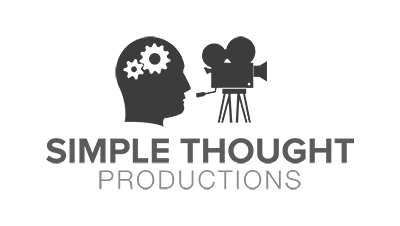
Great plugin. Two rather odd things with IE10 though. First, the shadowbox overlay is black rather than opaque – i.e. it completely hides the web page that it’s overlaying. Second, when the video is playing, if I click on ‘Close’ or anywhere else outside of the video rectangle, the overlay disappears but the sound from the video continues. Has this perhaps been fixed in a 1.8 release?
Sadly I have not had time to update this plugin in over a year. I do not have a machine to test IE10 as well.
Hi,
I’m trying to use this on http://www.wallstreetweek.com/
There’s an image with “Watch Now” in the sidebar. In order to make the shortcode execute, I’ve added this line to my theme functions file:
add_filter(‘widget_text’, ‘FlashVideo_Parse’);
I’m having two problems. The first is that if the image/link is clicked before the page finishes loading, rather than a lightbox it just goes to a page that plays the video and nothing else.
The second problem is that when I wait for the page to load and then I click it, a lightbox is shown, but it just shows loading and never actually shows the video.
All help appreciated.
I should clarify that it seems to work in Firefox and Safari. Chrome has both the errors above and IE has the first problem that shows the video on a dark page, rather than as a lightbox.
Hey, great plugin- works beautifully. I have one problem though- I’m also running the Slideshow Gallery Pro and it seems that SFV (1.7) ‘captures’ the slideshow when it’s clicked on. Meaning, when someone is viewing the slideshow (and not the SFV file, which is on a different page) and they want to view it larger they click on it- but it opens on the first slide with SFV’s shadowbox. I’ve disabled SFV to test it and the slideshow works ok then, but of course I need SFV to work as well.
So the question is, is there a way to delineate when SFV will kick in, as in ONLY on the page/post you want it to? If there’s a way to set that up it would be truly fantastic. Many thanks!
You could modify the simple-flash-video.php so that it does not include the shadowbox code included. This why they should not overlap. You would just need to comment out the lines that involve shadowbox at the top header function.
very cool plugin but… at the admin options i’ve input a default image to be used. however, SFV keeps ignoring it, looking for a non-existent custom image and outputting a broken image.
Can you link me to your page so I can see what it is doing with your setup?
thanks, josh. here’s a page for you to take a look: http://retechsource.com/sample-page/
any insight on this one?
What is the correct playlist format for use with the Simple Flash Video plugin v1.7? Thanks!
You can use anything that is supported by JW Player 4.x and soon to be 5.x. Please look here: http://developer.longtailvideo.com/trac/wiki/Player4Formats
Hi josh thanks for this beautiful plugin,
please how can i change the background color of fullscreen?
if you need visit myvideo page:
http://www.ilceramista.com/wordpress/video
thanks for your response
You do it by changing the screencolor in the players variables.
Hi Josh,
I was wondering if you had any insight on a strange bug with my sight. I use Lightbox 2 for my images and then SFV for any videos… however if I have a page that contains both video and images, it gets buggy…
The video will not pop-out and play like normal if I click on a image first. The Lightbox 2 plug-in seems to work fine regardless of the order. However if I load the page and click the video FIRST, it works fine until I click a image, in which case I have to reload the page in order for the video to play.
How can I fix this?
Thanks,
Alex J
Hi Josh,
Thanks for this great plugin!! It is exactly what i was looking for however I am getting some errors in the video popup. Note that the video actually runs fine when I click play.
The errors are causing the video (which plays just fine) to be pushed way down in the pop-up resulting in a lot of scrolling. The errors seem to be notices and I am not sure how to turn them off or find the root cause and fix it.
I am not sure how to attach a screenshot here so I am going paste the error messages that show up in the video pop-up here:
Notice: Undefined index: CONFIG in C:\wamp\www\wp-content\plugins\simple-flash-video\video.php on line 84
Notice: Undefined index: HEIGHT in C:\wamp\www\wp-content\plugins\simple-flash-video\video.php on line 84
Notice: Undefined index: WIDTH in C:\wamp\www\wp-content\plugins\simple-flash-video\video.php on line 84
Notice: Undefined index: AUTOSTART in C:\wamp\www\wp-content\plugins\simple-flash-video\video.php on line 84
Notice: Undefined index: CONTROLBAR in C:\wamp\www\wp-content\plugins\simple-flash-video\video.php on line 84
Notice: Undefined index: PLAYLIST in C:\wamp\www\wp-content\plugins\simple-flash-video\video.php on line 84
Notice: Undefined index: PLAYLISTSIZE in C:\wamp\www\wp-content\plugins\simple-flash-video\video.php on line 84
Notice: Undefined index: MUTE in C:\wamp\www\wp-content\plugins\simple-flash-video\video.php on line 84
Notice: Undefined index: QUALITY in C:\wamp\www\wp-content\plugins\simple-flash-video\video.php on line 84
Notice: Undefined index: STRETCHING in C:\wamp\www\wp-content\plugins\simple-flash-video\video.php on line 84
Notice: Undefined index: FULLSCREEN in C:\wamp\www\wp-content\plugins\simple-flash-video\video.php on line 84
Notice: Undefined index: BUFFERLENGTH in C:\wamp\www\wp-content\plugins\simple-flash-video\video.php on line 84
Notice: Undefined index: REPEAT in C:\wamp\www\wp-content\plugins\simple-flash-video\video.php on line 84
Notice: Undefined index: VOLUME in C:\wamp\www\wp-content\plugins\simple-flash-video\video.php on line 84
Notice: Undefined index: SHUFFLE in C:\wamp\www\wp-content\plugins\simple-flash-video\video.php on line 84
Notice: Undefined index: BOTR in C:\wamp\www\wp-content\plugins\simple-flash-video\video.php on line 84
Notice: Undefined index: FULL_PLUGIN_URL in C:\wamp\www\wp-content\plugins\simple-flash-video\video.php on line 84
Notice: Undefined index: REMOVE_PADDING in C:\wamp\www\wp-content\plugins\simple-flash-video\video.php on line 84
Notice: Undefined index: DEFAULT_CLICK_TITLE in C:\wamp\www\wp-content\plugins\simple-flash-video\video.php on line 84
Notice: Undefined index: ENABLE_META_TAGS in C:\wamp\www\wp-content\plugins\simple-flash-video\video.php on line 84
Notice: Undefined index: height in C:\wamp\www\wp-content\plugins\simple-flash-video\video.php on line 113
Notice: Undefined index: botr in C:\wamp\www\wp-content\plugins\simple-flash-video\video.php on line 155
Notice: Undefined index: botr in C:\wamp\www\wp-content\plugins\simple-flash-video\video.php on line 223
Notice: Undefined index: height in C:\wamp\www\wp-content\plugins\simple-flash-video\video.php on line 245
Notice: Undefined index: width in C:\wamp\www\wp-content\plugins\simple-flash-video\video.php on line 250
I have wordpress installed locally and I am no expert so forgive me for being unable to send you a website address.
Regards,
Archita.
Oh one more thing. I see this error pop up in firebug that may be relevant:
missing ) after argument list
player.addModelListener(“STATE”, “… obj.newstate, null, obj.id, 4); }”);\n
simplestats.js (line 428)
I am using the 1.7 Final version of the plugin.
I hope this helps.
thanks,
archita.
Looks like you need to turn off the warnings from PHP. You can do this in your PHP admin settings. Or add:
// Turn off all error reporting
error_reporting(0);
to the video.php code at the top. I think I all ready did this in the 1.8 betas.
Hi Josh,
Thanks so much for such a prompt reply!! the messages did go away. I am new to the world of php so that was predictable :)
However I still see that javascript error which did not exist before I installed the plugin. Do you have any thoughts on why that is the case?
Another question: Is it possible for the pop up to be same size as the .flv being invoked? This is to avoid passing/knowing exact width and height.
Many thanks,
Archita.
Hi Josh,
Please ignore my .js error. I apologize for not searching the blog first (doh)
I still need help with the video sizing though. No matter what I do the popup window is resulting in scrolling. Any tips to handle that would be awesome.
Thanks!!
Archita.
Please take a look at my email and see if that fixes your issues. If not please reply to the email with a link where I can take a look at the issue.
I’m starting to think this is simply not a feature. Though it seems trivial and logical to be added. Your plugin is great and I used it on a friend’s web site. Makes it a lot easier to embed her video files.
BUT I’ve been trying to figure out methods for handling the mobile web, and things like Flash aren’t as readily available (especially apparent on her iPhone). In my searching I discovered that the way many sites handle this is to try and simply embed the “raw” video and let the device try to use a plugin (supposedly SWFObject 2 can do this on the fly). But as far as I can tell all your plugin does is tell the user to upgrade Flash. Are there any plans to add this feature in the future or am I just missing something?
I’d hate to have to go back to manually inserting video (and redo all her posts) just to make all this more accessible. Thanks for your time!
I have started coding this and it is somewhat live on THIS site. The rocket launch video is probably your best test. Look for support in 1.8. Please note that iPhones and Tocuhes get a version from my streaming server but in the version most people will use on their site will just do progressive download.
Well, here I am again. It’s not working right again. (I’ve posted above) I used an ffmpeg .mp4 file as you suggested and that seemed to work… for that one video. I just did another one, using an .flv and then an .mp4 and neither one works right. Here’s the link to the post.
http://davecandage.com/losinit/archives/113
This one works as you suggested:
http://davecandage.com/losinit/archives/58
Is it the video file, or am I coding it in wrong?
Very frustrated,
Dave
Well, never mind…maybe. I just copy/pated the code from the post that works and then changed the file name and dimensions and now it works. I really don’t get this. It shouldn’t be this much work. I still like the plugin – at least when it works or when I type right, but it needs to be more dummy-proof
Well that is one theory. But as much as I try that people continue to invent way to get confused. Ill try to include more “user help” in 1.9. There is only so much I can do for that stuff in my spare free time.
Hi Josh,
Best wishes for 2010! I think you can make my day with your plugin!
I only have one problem: When activating the SimpleFlashVideo plugin, all shadowbox effects on my site don’t work anymore. :(
I have created a dedicated test-site / playground, here is what I did:
1- Plain install of WordPress (2.9.1), no themes installed
2- Install Shadowbox JS (3.0.0.3), activate plugin with no changes
3- Disable rich text editor in user profile in WordPress
4- Create post with link to image (The image opens correctly in shadowbox)
5- Create post with link to YouTube (The video opens correctly in shadowbox)
6- Install Simple Flash Video (1.7), activate plugin with no changes
Now, both posts of steps 4 and 5 above do not open in shadowbox, but in full browser window instead!
7- Create post with Simple Flash Video for YouTube video:
Now, this post also does not open in shadowbox, but in full browser window with JW Player!
What Am I missing?
Please have a look at http://testsimpleflashvideo.isgreat.org/
I’m willing to provide admin login credentials per email for the wp-admin if that would help to diagnose this problem!?
Any help will be greatly appreciated!
Cheers!
Igor
There is no reason to install the Shadowbox JS plugin. The SFV plugin has its own shadow box and it will conflict. Try without that plugin and see how it goes.
Wonderfull!! Solution in 5 minutes to a struggle of 5 days! ;)
Thanks, this is awesome!
Glad to hear this resolved the issue :-)
I’m still having trouble with YouTube any ideas?
Using this code:
[video filename=http://www.youtube.com/watch?v=v_fWRPUQYGY /]
My site URL is http://wwww.hydroracertv.com
Thanks
Dan
So somehow it seems the plugin activated, although its not working properly.
The preview thumbnail doesnt work (I have a same name jpg in the folder), and when i click on the link, the player opens up, but with error #2032 (see site pls)
thanks!
i got this error after deacttivating all my other plugins and trying to activate yours
“plugin failed to activate..triggered a fatal error”
Warning: require_once(functions.php) [function.require-once]: failed to open stream: No such file or directory in /home/mybigblu/public_html/wp-content/plugins/simple-flash-video/simple-flash-video.php on line 50
Great plugin! I cant seem to get the YouTube function working in 1.7 Final.
Using code below, The thumbnail image displays etc. but the video never loads.
[video filename=http://www.youtube.com/watch?v=ly0dBk7yqYU /]
I have no problem with Blip TV
Merry Christmas
I am also using WordTube and TubePress could this be the problem? are the three plugins conflicting with each other?
Thanks
Hi, and thanks for the excellent plugin. Unfortunately I’ve been unable to get 1.7 to install (i havent tried the beta release. It keeps coming up with a fatal error message (Im running WP 2.9). And then when I try to delete (to try reinstalling) its unable to do a clean uninstall (i have to go in and manually delete all simple flash folders).
I do have another plugin running (Shashin/picasa) that does also use shadowbox. i dont know if that would intefere with the install. thanks and merry christmas!
Do you have any other plugins that do video? There are a few that call the same function which may be the issue. Can you please post the actual error. Thank you!
yes, i do have another plugin that does video (proplayer..i was hoping to switch over to yours since it has the shadowbox/gallery feature, but its still activated). Do I need to deactivate first? any known issues with that plugin
All it says when I attempt to activate your plugin is “unable to activate due to fatal error.
thanks
Hey Josh…
Greetings from the Northern Territory of Australia. :)
Been using 1.5 on WP 2.5.1 for a good while now, and it’s time to upgrade my entire site. So I’ve upgraded WP to 2.8.4 and the SFV plugin to 1.7 and even got a new hosting provider!!! Works really well, and I’m very happy with it.
I do have a couple minor questions, though.
1. On the SFV Settings page, there is a demo video called “Morning Mail” This video closes the shadowbox when it finishes. How on earth do I set that in my installation. Mine plays the video, then just sits there. I can close the shadowbox if I click close. so that all works fine, just that I would like the box to close automagically.
2. Referring to the same video, what is the name of the piece of music that you used in the video, and where (if at all) can I get it?
3. On my old site I was able to use Closed Captions on my videos, but I note that the current version of the JW Player has a separate plugin for that. Can this JW plugin be used with the SFV plugin, and if so, where should I put it, ie in the WP plugins folder, or somewhere in the SFV folder?
My current install uses Windows Vista 32 bit Home Premium, Apache server 2.2.9, and PHP 5.2.0, if ut’s any help to you.
Regards
Alan in Darwin
PS I should have said that the config above is a local development system not connected to the net. I currently don’t have a connected system, although it’s being worked on. :)
Alan
The auto close should work on all videos. Do the videos on my pages close for you automatically?
The Music was from Adobe Sound-booth loop that was free. I cannot remember the exact name but it had something to do with night time dreams or something in the title so it fit nicely.
For plugins simply add a plugins= flash var to your video command and then set the name of the plugin. This will load the plugin from longtail directly.
Hey Josh…
I have e-mailed you on your contact form with more info.
Regards
Alan in Darwin
I never got this. Can you send again please?
In trying to use the Simple Flash Video plugin v.1.7 with the plugin G-Lock Double Opt in Manager v.2.4.0, I repeatedly was receiving this show-stopping message when trying to send out a broadcast email message with blog entries:
fopen(video-thumbnail-file-here.jpg) [function.fopen]: failed to open stream: No such file or directory
The problem was on line 1004 of simple-flash-video.php of the Simple Flash Video plugin.
Instead of testing for existence of the thumbnail file with @fclose(@fopen(…)), I changed it to the PHP4/PHP5 function: is_readable(…).
This fixed the problem.
Here’s the context diff. Please incorporate into next version. Thank you.
*** 998,1010 ****
$thumbexists = true;
}
else
{
! if (@fclose(@fopen($thumb, “r”)))
{
$thumbexists = true;
}
else
{
— 998,1010 —-
$thumbexists = true;
}
else
{
! if (is_readable($thumb))
{
$thumbexists = true;
}
else
{
Thank you!
The tutorial movies are outstanding!! What tool are you using to produce them?
/Inkan
Josh,
the guys in the cover band “Overstiff” (means better than best in Swedish, not what it might look like) says “Thankya”! I join them thanking you as the webmaster – now the fans can enjoy the video taped last saturday in the deep woods of Småland.
I only had the java script error that was easily fixed thanks to your reply.
Looking forward to the “share” button.
Keep rocking!
Inkan
PS:
If you are curious the video is here:
http://www.overstiff.com/2009/11/video-fran-vetlanda/#more-284
Thanks! you can have the sharing plugin now! add a line to your video command that says:
[video filename=mycoolvideo.mp4 plugins=sharing-1 sharing.link=http://www.overstiff.com/2009/11/video-fran-vetlanda/#more-284 /]
You will need to supply the values for sharing as well. You can see how to use the sharing plugin here:
sharing.code (undefined): Set this flashvar to an embed code for this video. When set, the embed button is shown. Be warned that this embed code must be URI escaped or the code will break the other flashvars of the player.
sharing.link (undefined): Set this flashvar to the url of a webpage where the video is shown. When set, the share button will appear.
Sorry but I just don’t get it… I’m a newbie to WP and so far the plugins I have used just appear as extra buttons or choices on my edit page, not so yours. I have looked for some sort of instructions set but with no success so far.
I have uploaded some flv videos to WP using the browser media upload options; what next?
Everybody says the plugin’s cool, I would to do so too!
Thanks
http://www.simplethoughtproductions.com/sfv-plugin/tutorial-videos/
please watch the videos which explain things visually and if you are still having trouble I will try to help again.
Oh, my bad. I didn’t even thank you. So: thanks! ;o]
It’s a very nice plugin, specially for being able to play f4v files and not just flv. It makes this much better than other similar scripts.
Thx again!
Cheers
I noticed a conflict between your plugin and a very popular script used for rollover images: “function MM_preloadImages()”
If body is set up to preload images [i.e. <body onload="MM_preloadImages('_wp-imagens/pexample.gif'…], your plugin won't work correctly. The video will appear on the upper left corner of the page. The backgrounf will still be dark, but with no transparency (in fact, it looks more like a new page). You can see a pic here:
http://i273.photobucket.com/albums/jj204/vangrog/sfv.gif
Cheers
That would appear to be shadowbox not loading. If you right click any video link and open it in a new tab that is what you will see. Its the PHP page that generates your video based on your parameters. It would seem the MM_preloadImages() is causing the shadowbox linking to break.
I could get both scripts to work by simply adding a new tag right before
Not much pro, but works for me… Now both your plugin and the preload images script run fine…
cheers
Ops, it seems i may not write codes in here, they won’t show up. Anyways, i meant i added a *body* */body* tag rght before *body onload=…*.
Cheers
where exactly is this line and what did you add? Im having the same issue
thanks
E
Josh,
Can I use this in my sidebar or just in pages/posts? If I can what is the code to do so?
Thanks,
Paul
As of now there is no quick way to do it. BUT. What others have done is: Make a test post with the video that you want in the side bar. Preview that post and then view the source code. Copy the link code that is generated for your video and then paste that into a text widget on the side bar.
Is anyone else having problems with Youtube? Even the demo YouTube on the page seems to be bad. Did something change on Youtube’s end?
I have trouble some days and some times not. I have talked directly with JW on this issue and he seems to think it is something that has been updated on youtube’s end. I am hoping they will have a new player for me to put in with my plugin soon that will resolve the problem. People have seen this even when using just the player so it would not seem to be caused by my plugin. If you hear anything or find anything please be sure to share it here as well.
The demo is still not working for me all the time, does anyone know is this is still a issue?
Thanks
Hello,
Here is my code that I’m putting in my post:
[video filename=http://hispanigentsia.com/wp-content/uploads/2009/09/Trailerpark-st3552.flv /]
I am getting two lines of link code spit out:
Click here To Watch Video
Click to Watch!
and when I click on the links I get the lightbox telling me error # 2032. I have this installed as a plugin through WordPress. Your help is greatly appreciated!!
and
Hi I have posted the code as you have said into my post but all it does is print it on the screen in text format. what am I doing wrong.
Regards
John
Can you post a link to the post that is not working?
Hi Josh,
Thanks much for the all the work you’ve put in on this plug-in. I think it’s exactly what I am looking for…if i can get it working.
I am wondering if you can tell me what is going on why the video isn’t working. I get this error: “No URL was passed to the generic video BBCode”
You can see it not working on this page: http://wp.wellspringcc.org/index.php/home/
I’ve got the code in as follows: [video filename=http://wp.wellspringcc.org/wp-content/uploads/2009/09/arch.flv]
Is it because it’s running on a sub-domain?
Thanks,
TheDude
It is because you did not put a space and / before the ending ]
It should be:
[video filename=http://wp.wellspringcc.org/wp-content/uploads/2009/09/arch.flv /]
I got this working great on my site, but I noticed on IE 8 I get this error:
Message: Expected ‘)’
Line: 428
Char: 110
Code: 0
URI: http://mywebsite.org/wp-content/plugins/simple-flash-video/stats/simplestats.js
I’ve seen this on two different machines. The video works great, just am getting this odd error. any ideas?
I’m having a similar problem with IE 7. I’ve deactivated the plugin to eliminate the error for IE users. Any resolution to Paul’s question?
Thanks!
It is fixed in what will be 1.8 Shortly.
Replace the lines
Original Line:
player.addModelListener("STATE", "function (obj) { getUpdate('state', obj.newstate, null, obj.id, 4); }" "function (obj) { closeSB("state", obj.newstate, null, obj.id, 4); }");
Corrected Line:
player.addModelListener("STATE", "function (obj) { getUpdate('state', obj.newstate, null, obj.id, 4); }");Wow! Fast reply!
Which file needs to be edited.
Thanks!
The one linked…
wp-content/plugins/simple-flash-video/stats/simplestats.js
Hey josh, thanks for the nice plugin.
I got it working in the beginning but now for some reason the videos doesnt play anymore. Do you have any suggestion?
Can you send me a link to where you have having this issue? If it was working I would imagine something was changed and what ever was changed stopped it from working. Did you change themes or add in additional plugins?
http://www.lostinflow.se/?cat=1
I think i only changed skin of the player, now it seems like it stuck with the black player. if change it in the settings i doesnt´t change
Now the player changed, and it says error #2032
The issue is now due to the file name. You are trying to open the following file:
/wp-content/< /code>uploads/2009/09/RHODOSsandy.flv< code >
Notice the code snippets. This will break things.
Of You remove the code bits it works fine:
http://www.lostinflow.se/wp-content/plugins/simple-flash-video/video.php?filename=/wp-content/uploads/2009/09/H1.flv
Hi Josh, any ideas on my problem with no image showing (below)?
Thanks
I have responded. Sorry for the delay in response.
Thanks Josh, I tried [video filename=/video/video.flv vid_image=http://domain.com/video/temp2.jpg /] and I now get the image, but when I click the video it doesn’t play.
The play window opens up but I get an Oops page not found image instead of the video.
I had worked out a workaround, I just linked to my image as normal to produce the image on the page, then copied the link from the “click here to play video” and embedded that in the image. That works, but the video opens up in the top left hand corner. It works fine, it would just be nice to get it opening centred like it does when I use your code.
A couple more things after playing some more. I notice that when I click the video (the video about the mail) on the plugin settings page I also get the Oops, page not found.
And I just noticed that the workaround I produced won’t work very well because although it produces the video there is no “close” button below the video so a visitor would have to work out that they need to use the back button to get back to my website.
I had a look for a setting that allowed me to add an automatic redirect back to my site but there wasn’t one, so at the end of the video visitors are left with a grey page with a video image and no obvious ways to get back to my site.
Hey Josh,
nice plugin…
issue 1: in WP2.8.4 on the settings page, the meta data button refuses to flag TRUE… it is stuck on FALSE
issue 2: please insert the following tag into the plugin text areas so that those of us with tons of plugins don’t have to go digging for the code when we need it
[video filename=video.flv /]
thx and keep the goodies comin’
great work!
I am running 2.8.4 and the setting switches fine for me. Can you tell me what browser and OS you are on? Sometimes the code needs correcting to work in a specific browser. I assume your CHMOD settings are correct as you did not mention any other settings not working for you.
i have loaded your simple video but it is not working. i was able to upload the mp4 file and it is in my multimedia library. i go to watch and it takes me to an unknown webpage, see below
http://powersourceeng.com/wp-content/uploads/2009/09/medium3.m4v
Hi Josh,
I have got the video working. I click on the link and get the video playing fine.
However I have no image on the page. I have an image uploaded and have put the path in both the “Default Image to use in link if no image is found:” as well as “Link to Image to display before any video starts:”.
I have also tried using [video filename=/video/video.flv &vid_image=http://domain.com/video/temp2.jpg/]
Still can’t get any image to show. Any ideas? Thanks
Remove the & before vid_image and put a space after the image link between the .jpg and the /] and it should work. Sorry for the delay in response.
Everything has been working perfectly and then I upgraded to WP 2.8.4 and SFV 1.7 and none of the videos will play. I am using the following code:
Please help!?
That is the HTML. Can you please post the [video filename= code so I can see that?
Not quite sure what you are asking for – this code contains the call to the videos.
Sorry, here is the code –
No that is the HTML.. I need the code that you type into your wordpress blog. It should like like [video filename=video.flv /]
Are you using real HTML in your blog posts instead of the short code for the plugin?
I am using the code you provided to produce the multiple video choices months ago. The format can be seen at http://www.nuzooproductions.com/category/chicago-video-production/
Hey there, I’ve manages to get the preview image to show without the vid_image tag and shadowbox to pop up, but unfortunately the video doesn’t load and there is a “!” sign in the middle of the player…
Any idea what’ wrong?
[video filename=http://nylaonlinetraining.freehostia.com/wordpress/wp-content/uploads/test.flv /]
I’ve added a direct download link to the file and there is no problem with the path!
Take a look at the test site–> http://nylaonlinetraining.freehostia.com/wordpress/archives/date/2009/09
Looking at your code the filename has a %A0 after it. This is causing it to try and look for a file that has that bit of code after it. Please delete the white space after the file name and use the space bar to create the needed gap between the file name and /] and see if that clears up the issue.
Damn your good! And fast.
Thx for the hint.
I’ll just be careful when adding a video to past the string in html mode NOT visual editor.
You’re the best! I’m thinking about donating, for a free plugin that rocks and where you can actually get support!!!
Glad to hear things are working for you now. Donations are always appreciated and they do help me stay motivated to provide quick support for something I give away freely. Thank you!
I have different sized videos…. some are 800X600 screen captures, others are 640X440 etc.
What are the suggested settings for “stretching and video sizes so the small video isnt’ stretched and there are now window sliders on the popup.
Right now the popup window always has scroll bars across the bottom and side on any PC monitor that isn’t 1280X1024 or greater Even if I set teh video size at 800X618 leaving room for the flash controls
also I installed the plugin on a new blog running 2.8.4 and get this error using teh same links that work on another blog running 2.8.
Error #2048 is displayed in the popop
Tried adding a crossdomain.xml file and that didn’t help.
The only difference between the two sites are
2.8 vs. 2.8.4
2.8 is installed in the root.
2.8.4 is installed in vip/vids/
The 2.8 works and 2.8.4 throws the error
In the settings of the video plugin make sure the plugin location is correct. Its one of the first info boxes in the SFV Admin. If you activated the plugin before making config.xml writable (CHMOD 666 or higher) it may not have gotten the full settings in there which might be causing the issue.
Re-installed 2.8 – but 2 levels off of the root and the plugin throws the same error.
So it looks like it’s the level of folders.
Is there a fix in the code somewhere.
See previous answer
This issue is usually because the file you are linking to is not valid or you have an extra variable that is not set properly in your video command line.
You probably want Uniform or none. None will leave the videos at their native size and wont stretch them. Note that SFV does not have the ability to check meta data so it will bring up the size you have set in the settings or what you set at the post level. I recommend setting for size/resolution to your most common video resolution and then override it with a heigh=x width=x in the post of the videos that need something special.
thanks for the answer on sizing.
Link is directly to a s3 vid, no variables are included and the same link works on one site and not the other. ????
I am talking about the variables set in config.xml. In the SFV Admin page of your wordpress blog make sure the plugin location URL is valid. That is the first thing we need to confirm.
Thanks for all your help so far… I added a crossdomain.xml file and the plugin seems to be working now… One final issue is the default graphic though?
http://jamesmaduklive.com blog has some post that show the default image as missing even though the config.xml includes a valid link to a graphic.
http://videos.mysmallbizu.com/play.jpg is an example of one that I used
What is the proper location for the default image?
I’ve tried a number of .jpg images which are valid files that show up in config.xml but never show up in the post…
The result in ie8 is the missing image holder with refrencing the video file name/location.jpg
Does the default image have to be in the same loaction as the video? Or the blog uploads. does it matter?
Can you send me the proper instructions for a generic graphic to be used for every video link.
I added it to the xml file and it shows up in the xml file however the graphic is never displayed. see http://earnmoneywithoutajob.com/vip/videos/ using ie8 for an example.
I’m linking to video on amazon s3 your plugin is trying to load a graphic from s3 the same name of the video… even if I add a different gaphic in the plugin backend.
Hi Josh,
The code looks good and i finnaly found how i can modify the title.
I’ve a little problem with the SFV stats?
I’ve code errors like that:
Warning: chdir() [function.chdir]: Permission denied (errno 13) in /homez.47/creationk/www/bio_teknik_construction/wp-content/plugins/simple-flash-video/simple-flash-video.php on line 451
Warning: getstats(functions.php) [function.getstats]: failed to open stream: No such file or directory in /homez.47/creationk/www/bio_teknik_construction/wp-content/plugins/simple-flash-video/simple-flash-video.php on line 454
Fatal error: getstats() [function.require]: Failed opening required ‘functions.php’ (include_path=’.:/usr/local/lib/php’) in /homez.47/creationk/www/bio_teknik_construction/wp-content/plugins/simple-flash-video/simple-flash-video.php on line 454
Could i desactivate the stats? I don’t understand how this stats works and if it’s necessary for me?
Could you help me i’m a beginner and also a french guy !! oops !!!
It sounds like either the stats folder did not get uploaded into the plugin directory or it is not set to allow the web-host to read its files. Make sure the stats folder and all files and folders inside of it are set to 666 or higher for CHMOD and it should work. The stats are nice as they allow you to see viewing habits but I plan to enable a feature to allow you to turn them on and off as desired.
Hello this is a great plugin, iam using this plugin for images, self hosted videos and also i wanted to use it for youtube videos, but i cant manage to get this thing working. The youtube videos dont display, the loading animation just keeps…loading. Any tips?
Can you please email me using the contact page. I have heard of this error but I will need to email you an updated file so I can take a look at the player on your site.
Can you try adding type=youtube to the video code and see if that works?
hi there! i installed the plugin, because i need the stats… but i can’t see them! i’m using it to play mp3 files, and all i get is:
“No log files have been found. Please make sure your site is setup correctly and that there have been visits this month.”
thank you!
can you please make sure that the /stats/ folder in the simple-flash-video plugin directory has read and write access. This would require a CHMOD of 666 or higher. Without it, the plugin won’t be able to write the stats. Please let me know if this fixes your issue!
permissions are set to 777…
thanks!
i mean… permissions are set to 777, and still not working…
thanks!
I also have the stats directory permission set to 777 and can’t get stats to work. One thing I notice is when I go to the simplestats setup page the javascript it gives me to paste into head truncates my domain name for the link to to src, starting the link with only the last 4 characters.
In other words it’s
src=”/ain.com/wp-content/—–”
instead of
src=”/domain.com/wp-content/—–”
is it supposed to be like that?
Hi Josh,
Awesome plugin, thanks!
I’ve been able to get it to work fairly well but I am having one issue with it — I’ve add a video that I have on my Amazon S3 account and this is what I’m putting in [video filename=http://easy-renegade.s3.amazonaws.com/pitchers-in-social-media.mp4 /]. I get 2 links: one on the top says, “Click here to watch video” (I’m guessing this would be the image if I put that there?) and then the link below that says, “Click Here To Watch”. When I click the first link the video opens in the lightbox fine but when I click on the bottom link the video jumps up to the upper left hand corner of the screen. Have you come across this before?
Thanks,
Steve
Can you send me a link either via here or via the contact form so I can see it. It sounds like there is 2 plugins active or something and the command is being processed twice. I have never seen that though.
Hi Josh,
Man your quick!
Here is the link; http://easy-renegade.com/?page_id=794&preview=true (I haven’t published the page yet as I’m just testing it at the moment).
Cheers,
Steve
I try to be quick most of the time. With that said, I cannot see it as I don’t have an admin account on your blog to see an unpublished post. Maybe a screen shot and a Copy of the Source code would do.
Sorry ’bout that.
I’ve uploaded the source code in a text doc to my screencast account for you here; http://www.screencast.com/t/98oQvuHZV and a screenshot here; http://www.screencast.com/t/dkGGuLVT4rdA (I also took an MHT version and so if you have snag it you probably will be able to open it and click the link to see how it’s behaving http://www.screencast.com/t/DBVz0doMj).
Thanks again,
Steve
Yeah, so it looks like it is puting the ALT text in there as no image is there. try setting a vid_image= variable to a .jpg and see how that effects things.
Looks like the image is rejected but not 404.
http://easy-renegade.s3.amazonaws.com/pitchers-in-social-media.jpg
Because of this it is just showing the ALT text. Try setting a vid_image= link to a .jpg that is accessible and see how that effects things.
Hi Josh,
I did that and if I click on the image it works fine but if I click on the link under the image I get the same thing happening.
Can you send a code paste of the updated code. As well as a screen shot of the odd looking shadowbox.
Screenshot; http://www.screencast.com/t/fUF2PmmAkGf
Source code; http://www.screencast.com/t/KDuANJfppo
Cheers,
Steve
Very odd. The code looks good. What browser are you using? Basically it would seem that the image is getting a link to the video.php but without the shadowbox link but I do not see that in the code.
Hi Josh,
I’m using FireFox although I just tried in IE and it actually jumped to the upper left in both cases…weird.
I guess it’s possible that one of my other plugins is conflicting?
Thanks for you help though, not too much else we can I I suppose.
I’ll fiddle around by uninstalling the plugin and reinstalling it and see how that goes and let you know.
Thanks again,
Steve
Usually there are only conflicts if there is another plugin that loads up Shadowbox and or Lightbox. If you have those try disabling them and just let SFV bring in the needed JS. Hope we can get this working for you.
One last thought as well. When I click on the image the url remains constant but when the video jumps to the upper left, this is the url; http://easy-renegade.com/wp-content/plugins/simple-flash-video/video.php?&vid_image=http://easy-renegade.s3.amazonaws.com/wp-content/uploads/2009/08/book_small.jpg&arguments=a%3A4%3A{s%3A8%3A%22filename%22%3Bs%3A66%3A%22http%3A%2F%2Feasy-renegade.s3.amazonaws.com%2Fpitchers-in-social-media.mp4%22%3Bs%3A9%3A%22vid_image%22%3Bs%3A79%3A%22http%3A%2F%2Feasy-renegade.s3.amazonaws.com%2Fwp-content%2Fuploads%2F2009%2F08%2Fbook_small.jpg%22%3Bs%3A5%3A%22title%22%3Bs%3A63%3A%22%3Cspan+rel%3D%27794%27+class%3D%27front-ed-the_title+front-ed%27%3Etest%3C%2Fspan%3E%22%3Bs%3A11%3A%22description%22%3Bs%3A63%3A%22%3Cspan+rel%3D%27794%27+class%3D%27front-ed-the_title+front-ed%27%3Etest%3C%2Fspan%3E%22%3B}
Not sure if that means anything.
Cheers.
Hey Josh,
I got the sneaky bastard!
I took a look over my plugins list and had a hunch about a plugin called front-end editor by Scribu (which allows you to edit posts without going into the admin panel), after deactivating that one it works perfectly.
Thanks for all you help, you rock!!
Steve
Glad to hear it and thank you for posting back! I will be sure to add that one to the list. I look forward to seeing how you use the plugin on your website :)
The Long URL is so that I can pass variables that have period in them. By default any variable name with a period is removed and replaced with an underscore. Because some plugins use variables with periods I have to serialize them to preserve the original names. The result is a long and ugly URL.
Is there a way to set a default thumbnail image for the video even if the plugin finds the first frame of the video? I tried setting the default image in the admin but it doesn’t display on the page. If I set the vid_image inline with the token, then the thumbnail shows, but then the default preroll image is replaced with the inline thumbnail image. I am pointing to an FLV file, if that makes a difference.
HI Josh, sent a message before but it didn’t seem to go through… I am still having same prob as before (see earlier message) – I have been trying to link to a mpeg4 and to .flv file, but neither is working… shadow box comes up but then nothing plays… see post here to see what I mean:
http://www.communityprojects.com.au/2009/02/jalaris-garden-project/
any assistance would be great…
Maya
Can you tell me what your [video filename= /] command is? The issue is that the video is not being set and I am not sure why but if I can get an idea of what you are trying we can figure it out. As of right now it looks like you might be trying to use a space at the begining of your file name which will not work.
[video filename= http://www.communityprojects.com.au/wp-content/video/planting tomatoes July 2009.mp4/]
that is the current command… but I’ve tried some other file names too…
I have tried with out the space after the =
Take the space out and you will be fine.
HI Josh,
I’v taken the space out then it says “Error: Required parameter “filename” is missing!”
The space after the = seems to be neccessary.
I’ve got it currently as follows:
[video filename= http://www.communityprojects.com.au/wp-content/video/planting-tomatoes-July-2009.mp4/%5D
but it is not playing…
I notice when I click on it it flashes up very briefly saying something like “to view this video update your flash player” – but I thought the whole idea was that the viewer didn’t need to have their own flash player?
sorry to keep bugging you but it would be great to get this working!
Maya
Add a space after the file name between the file name and the /]
The upgrade flash stays under flash. This way if they do not have flash they see a link to update flash so they CAN watch the movie.
[video filename=http://www.communityprojects.com.au/wp-content/video/planting-tomatoes-July-2009.mp4 /]
Should do it.
Ok, its working! but I thought I’d let you know it need to look like this
[video filename=http://www.communityprojects.com.au/wp-content/video/planting-tomatoes-July-2009.mp4 /]
that is 2 spaces after file name and between the /]
weird, but its working,
thanks for your help and the great tool
maya
My bad. you only need one but it will work with more than one at the end. If you do not have any, it will not work.
Re-upload the file that is with no “space” in file name, then locate it from the plugin again and see what’ll happen.
—-P.S—-
Generally, when you uploaded file that is with space in filename, WordPress automatically replace the “space” with “-”
So, if you upload “2009 May 5.flv”
It’ll be like this “2009-May-5.flv”
I didn’t know about this particular feature. I usually upload a lot of stuff at a time so I end up using SFTP instead of the WordPress up-loader. Thanks for the tip.
Everything works great, except when I click to play a video. I am getting this error:
403 Permission Denied
You do not have permission for this request /wp-content/plugins/simple-flash-video/video.php?&vid_image=http://i.ytimg.com/vi/ly0dBk7yqYU/default.jpg&arguments=a%3A3%3A%7Bs%3A8%3A%22filename%22%3Bs%3A42%3A%22http%3A%2F%2Fwww.youtube.com%2Fwatch%3Fv%3Dly0dBk7yqYU%22%3Bs%3A5%3A%22title%22%3Bs%3A8%3A%22Webinars%22%3Bs%3A11%3A%22description%22%3Bs%3A8%3A%22Webinars%22%3B%7D
The plugin was installed through the WP admin and I am using the sample code from your site.
[video filename=http://www.youtube.com/watch?v=ly0dBk7yqYU /]
The preview image shows and a video link shows. The thickbox show. But then I get the permission denied message when the video tries to play.
Any suggestions on how to correct this problem?
Thanks in advance,
Charles
This issue sounds like the permissions are not set correctly. Fire up your FTP program and set the permissions to be readable by all. CHMOD of 666 or higher should do. Once you do this you will be able to access the files and the videos will play.
CHMOD has been set to 777 for all files and folders, just to test and I still get the 403 permission error. Is there something else that could be causing issues?
Who is your webhost? Some hosting companies have security in place where they will not let un-approved scripts run. One is Host Gator. Try contacting support and see if they can help with this issue.
This is still not working for me. This plugin is the perfect solution for what I’m doing. Is there anything else I can try? Is there something I need to tell my hosting company to get things working?
http://opensourcemarketer.com/wp-content/plugins/simple-flash-video/video.php
This is getting a 500 error. Something is happening on the hosting side. If you try a random file:
http://opensourcemarketer.com/wp-content/plugins/simple-flash-video/videe234234.php
You get the expected 404. Have you contacted your host to ask if they need to approve php scripts?
Hey Josh. Thanks for the reply. I just contacted them after I left my last comment here. Ultimately they said it was a mod security setting that need to be adjusted. Now everything works.
So, for anyone else who runs into the 403 Permission issue, be sure to check with your hosting company. Even if you adjust your file permissions, you may still be fighting permissions at another level.
Thanks again Josh. A donation is definitely coming your way :)
Glad to hear that it is working for you! Thanks in advance for the donation!
Josh,
Thanks for the quick reply. I have made progress, but still a little stumped:
Why is it that when I just embed a vid from YouTube, it doesn’t show any preview at al, as it does in your example on your demo page?
Also, if I do want the same preview image as is typically shown, for example, on the YouTube embedded vids, if I do not have a video editing software, how do I generate that? Or do I just need to pick a related image from some other source and use that?
By default the plugin will use the thumbnail you have set on youtube. What ever that defaults to. Also can you link me to your wordpress page where you are trying to use the Youtube Video.
Hey Josh,
Great plugin, thank you.
I have been able to get it to work, but am running into a couple issues.
When I use it with a vid hosted on my domain, I get just a text link that says “watch video now” but NO image preview, unless I use the vid_image parameter specifically…And this is with a vid I downloaded from another source – I do not have a seperate .jpg, but figured the image would just be that of the first frame of of video…(?)
Also, when I try it with a vid hosted on YouTube, I DO get an image, but then when I click to play the vid, it gives me a 404 error.
Any Thoughts?
You have to have an image. It does not read the first frame or anything. So unless you put that .jpg file of the same name in the same location you will only get a text link, unless you use the vid_image variable
I have installed your Simple Flash Video plugin on my wordpress website, but cannot get the Shadowbox effect to work: see my July 13 blog entry entitled “Fooling around with Simple Flash Video.” Clicking on either the picture or the text link at the bottom shows the video, but not in a shadowbox. Also, “JWPlayer” shows up briefly when the video starts. Can this be removed? Finally, the playhead on the first video can’t be moved. Your help/advice would be greatly appreciated. As you can see from my other blog entries, I have been battling video plugin problems for some time now!
Looks like shadowbox is working. The JW at the start of the video is because you have not bought a license from http://www.longtailvideo.com
If you have you can replace the mediaplayer.swf and yt.swf and it will no longer show up. As for the play head issue that is due to your video files either not having meta data. You can use this tool to fix your FLVs: http://yamdi.sourceforge.net/
HI Josh,
I’ve got this up and running, but its not playing the flv file I’ve uploaded. The shadow box comes up and then it says:
unknown playlist format: html
I’m a real novice with this video business, any advice would be most welcome!
thanks,
Maya
It sounds like you are linking to an HTML file instead of a .flv or .mp4 (or some type of media file) Can you link me to the page that is having trouble?
i have no other flash video plugin installed .
the only other plugin i have on my entire wordpress is the dewplayer one and it only plays mp3s (i think)
i don’t quite know what you mean by the “variable click_title”…sorry, i’m still learning how to code all these things!
thanks for being so helpful .
so what do you think the error is ?
n o a
click_title is a variable you put in the [video /] block. You can set the title using it.
hey josh ,
great code . love the look .
having some trouble getting it to work though, maybe you can help ?
this is the code i used:
[video filename=http://noavi.com/media/the_worst_thing_to_call_someone.m4v vid_image=http://noavi.com/collections/files/gimgs/35_the-environment-is-sick.jpg /]
the error i get is: “Error: Required parameter “filename” is missing!”
additionally, how do i change the “click here!” to say “dave speaks” instead ?
thanks josh !
-n o a
Well for the Click title you can change it in the admin options if they all need to say the same thing. If not you can use the variable click_title. That error is odd as it usually only happens when you forget to put in filename= after the [video bit. Do you have any other flash video plugins installed and activated at the moment?
Make sure there is a space between the .m4v and vid_image. If there isn’t one it will miss the filename.
Hi Josh,
Thanks for the great plugin. I’m having a problem with the shadowbox and the transMenu plugin (http://www.pirex.com.br/wordpress-plugins/). Basically I had to deactivate this plugin and remove the following from my header.php file in order to get the shadowbox to function:
<li ><a href="” title=”Home”>Home
I’d like to find a way to get them both to work.
Cheers,
This plug in is great! Thanks for all the work you put into it. How hard would it be to make it skip the flash player and link directly to the mp4 file if the site is being viewed through the WPTouch plugin. Then you’d have video that would play on the iphone as well as in the flash player on a desktop browser.
I want to add a direct link under the flash player so if it hits an iphone the file is there as a link. Hopefully this will be in the next major release.
Great news! Thanks. The ideal situation would be for the thumbnail to automatically link to the source mp4 if there is no flash available, so the viewer wouldn’t have to click an extra link.
In video.php is there be a simple way to alter the code that opens the ‘upgrade flash to view video’ png, and instead just try to open the mp4 directly?
With the way I was thinking this would work exactly as you want but only when you are not using shadowbox. There is probably another way to do it for when its shadow box but it would require a bit more scripting.
Thank you so much for this great plugin! Works Great!
Quick question regarding the images.
All my videos are 522 x 394. I have corresponding jpg’s in that same size.
I would like to have the large jpg show on top of the actual video in the shadowbox – and I would like to have a much smaller jpg to use as the Link in the blog page. (Obviously a 522px x 394 px image would take up a lot of space. :-)
Is there any way to do that?
Thank you so much.
try setting vid-image variable to your small file and image variable to your bigger one.
I think the plugin should keep things sorted but if it doesn’t let me know and I will try and sort that for the next release.
Thankyou! That worked perfectly!!
Thank you for building this plugin – hopefully I can get it to work.
Should I be able to play the sample video? (Morning Mail?) Because I can’t, the error msg is –
Fatal error: Call to undefined function: array_combine() in xxxx/blog/wp-content/plugins/simple-flash-video/video.php on line 53
I’m getting the error in both IE and Firefox. Also – will I be able to play videos hosted elsewhere (like Amazon), or do the videos have to be hosted on my server.
Thank you!
Seems like i was using a PHP 5 call in video.php for some legacy stuff. My bad. To fix it replace line 53: The call to array_combine with:
Code:
$arguments = array();
foreach ($keys as $key1 => $value1)
{
$arguments[$value1] = $values[$key1];
}
I will be doing some more testing before I commit this to a current version but I think this should work.
As for file hosting. It should work anywhere the JW player can access a file from so if you can get to it via HTTP or RTMP it should work fine. (Youtube also works)
hello there
great plugin..
i had the same problem with the array funcion error on line 53.
I’ve changed the code as you suggested in the http://www.simplethoughtproductions.com/2009/07/01/simple-flash-video-1-7-final/#comment-4065:
$arguments = array();
foreach ($keys as $key1 => $value1)
{
$arguments[$value1] = $values[$key1];
}
if i don’t copy the final brachet there’s an error message in the video window: it says there’s an unexpected $end at the end of the page (last line), if i put the brachet it don’t gives errors but the window remains grey and does not load the video.
can you help me?
$arguments = array();
foreach ($keys as $key1 => $value1)
{
$arguments[$value1] = $values[$key1];
}
}
Please try out the 1.8 Beta which has the update included:
http://www.simplethoughtproductions.com/2009/11/25/simple-flash-video-1-8-beta-1/
Thanks!
hello thanks for the super plugin!
when i click on the video link the box opens and the video starts playing. but above the video are some false php messages:
Notice: Undefined index: CONFIG in /var/syscp/webs/apf09/wp-content/plugins/simple-flash-video/video.php on line 84 Notice: Undefined index: HEIGHT in /var/syscp/webs/apf09/wp-content/plugins/simple-flash-video/video.php on line 84 Notice: Undefined index: WIDTH in /var/syscp/webs/apf09/wp-content/plugins/simple-flash-video/video.php on line 84 Notice: Undefined index: AUTOSTART in /var/syscp/webs/apf09/wp-content/plugins/simple-flash-video/video.php on line 84 Notice: Undefined index: CONTROLBAR in /var/syscp/webs/apf09/wp-content/plugins/simple-flash-video/video.php on line 84 Notice: Undefined index: SKIN in /var/syscp/webs/apf09/wp-content/plugins/simple-flash-video/video.php on line 84 Notice: Undefined index: PLAYLIST in /var/syscp/webs/apf09/wp-content/plugins/simple-flash-video/video.php on line 84 Notice: Undefined index: MUTE in /var/syscp/webs/apf09/wp-content/plugins/simple-flash-video/video.php on line 84 Notice: Undefined index: QUALITY in /var/syscp/webs/apf09/wp-content/plugins/simple-flash-video/video.php on line 84 Notice: Undefined index: STRETCHING in /var/syscp/webs/apf09/wp-content/plugins/simple-flash-video/video.php on line 84 Notice: Undefined index: FULLSCREEN in /var/syscp/webs/apf09/wp-content/plugins/simple-flash-video/video.php on line 84 Notice: Undefined index: BUFFERLENGTH in /var/syscp/webs/apf09/wp-content/plugins/simple-flash-video/video.php on line 84 Notice: Undefined index: REPEAT in /var/syscp/webs/apf09/wp-content/plugins/simple-flash-video/video.php on line 84 Notice: Undefined index: VOLUME in /var/syscp/webs/apf09/wp-content/plugins/simple-flash-video/video.php on line 84 Notice: Undefined index: SHUFFLE in /var/syscp/webs/apf09/wp-content/plugins/simple-flash-video/video.php on line 84 Notice: Undefined index: BOTR in /var/syscp/webs/apf09/wp-content/plugins/simple-flash-video/video.php on line 84 Notice: Undefined index: FULL_PLUGIN_URL in /var/syscp/webs/apf09/wp-content/plugins/simple-flash-video/video.php on line 84 Notice: Undefined index: DEFAULT_CLICK_TITLE in /var/syscp/webs/apf09/wp-content/plugins/simple-flash-video/video.php on line 84 Notice: Undefined index: ENABLE_META_TAGS in /var/syscp/webs/apf09/wp-content/plugins/simple-flash-video/video.php on line 84 Notice: Undefined index: height in /var/syscp/webs/apf09/wp-content/plugins/simple-flash-video/video.php on line 113 Notice: Undefined index: botr in /var/syscp/webs/apf09/wp-content/plugins/simple-flash-video/video.php on line 155 Notice: Undefined index: botr in /var/syscp/webs/apf09/wp-content/plugins/simple-flash-video/video.php on line 223 Notice: Undefined index: height in /var/syscp/webs/apf09/wp-content/plugins/simple-flash-video/video.php on line 245 Notice: Undefined index: width in /var/syscp/webs/apf09/wp-content/plugins/simple-flash-video/video.php on line 250
could you help please? config.xml is chmod 666.
thank you!
Your PHP.ini has warnings and notices enabled. Most do not on production servers. You can either turn it off in your PHP.ini or add
to the Simple Flash Video .php file near the top when its declaring its header.Hi Josh,
I can’t figure out how to get this working in the new theme I have. All I see is the text [video filename=/wp-content/uploads/videos/picnic.mp4 vid_image=/wp-content/uploads/videos/play_slideshow.jpg title=The Picnic /]
You mentioned something about post remix but I don’t think that’s being used. Can you help at all?
Thanks
Does your new theme use a plugin called post-limit? Please list any other plugins it includes.
I can get this working great (although I’m seeing scrollbars in the shadowbox popup under Firefox 3.5.1 which is annoying) but only when the full post is viewed.
When it’s in a list of posts on the homepage, all I see is the text
[video filename=/wp-content/uploads/videos/picnic.mp4 title=The Picnic /]
Within the post.
What’s going wrong here and how can I fix it?
It looks like it’s working in the current WordPress theme I am using, but not the new one I am working on. If you can e-mail me I’ll send you the link to view that page.
Thanks
This is indeed due to a theme or another plugin. If your theme uses post limit for the main page, it will not allow the plugin to run as it only processes the text. Also some premium themes such as post remix require you to shut off remix for it to work. There is a method in the readme telling you how to turn it on and off if that is the theme you are working on. If you use the contact me page to send me a link to a page where you are having the scroll bar issues I would like to see it. Please note you will see the bars if the video is too big for your screen resolution and or browser window. Shadow box will only fill up about 90% of the screen before it adds scroll bars. If you are using an older version of the plugin (1.6 or prior) make sure to turn off embed code as it will also cause scroll bars at times.
Hi Josh,
Thanks for the rapid response :)
I’m using ProPhoto2 theme for the new look. You can see it not working with simple-flash-video here http://www.lovethephotos.co.uk/?theme=ProPhoto2
I’m using version 1.7 of the plugin and I see the scrollbars on two different machines. One with FF 3.5.1 and one with FF 3.0.12. Click the “click to play” graphic on http://www.lovethephotos.co.uk then move the mouse into the player after a few seconds. The scrollbars appear.
The video is 432×240 and that’s what I have the default size set to in the backend options. It doesn’t come anywhere near the edges of my browser :)
Thanks
John
I just tried on my Mac in Safari and Firefox and all is well. Will test with a PC as soon as I can.
Hi there
sadly i can not get this working everytime i try i get the error 2042 on the jw player
any ideas why?
The Adobe website lists it as:
The digest property is not supported by this load operation.
Not sure what is up with that. Can you send me a link so I can see it first hand?
Figured out the conflict with the Shadowbox plugin header I had used in the past. Thanks for such a cool video plugin!
Jay ;-)
I recently upgraded to WP 2.8.2 and it is the first time I have used this plugin. Unfortunately, the shadowbox is not working. Any ideas what may be going on? Also, I have an image with the same name as the video file with a .jpg extension at the end. The image is not showing up. Your help is greatly appreciated!
I am testing the plugin using the following page:
http://www.streamcitiesweb.com/category/video-podcasts-productions/
you need to set the permissions of the files to be writeable in stats.
After the automatical update to 1.7 I can’t activate the plugin anymore. It says:
Warning: file_put_contents(simplestats.js): failed to open stream: Permission denied in /srv/www/vhosts/domain.com/httpdocs/wp-content/plugins/simple-flash-video/stats/functions.php on line 162
Logger location has changed and been updated in simplestats.js!
Warning: fopen(/srv/www/vhosts/domain.com/httpdocs/wp-content/plugins/simple-flash-video/config.xml): failed to open stream: Permission denied in /srv/www/vhosts/domain.com/httpdocs/wp-content/plugins/simple-flash-video/simple-flash-video.php on line 240 can’t open file
Any ideas how to fix this?
it works perfect in my environment awesome plugin…
I have one question. can we manually change height and width of the video box?
I’m sorry.
I found the setting right after I posted.
JOSH mp4 file are not playing..
Then your MP4 files are most likely not encoded in h264 or they are not setup for fast start and are trying to be downloaded in full before they play.
Thank You so much josh!
one more question..
playing local video..
is anyway to hide file location..
rightnow ..play video with full url..
like
http://www.url.com/video/babyrum.mp4
to
./video/babyrum.mp4
??
Yes just use filename=/video/babyrum.mp4 …
yep, you nailed it…conflicting plugin.
once again, thanks a bunch for your work on this!!
Glad to hear it is working. Hopefully you enjoy it and it helps you out with your blog. If you have any other questions or issues allways feel free to stop by.
Hey Josh, thanks for your work on this plugin. I can’t seem to get it to work though. Activation causes this error:
Fatal error: Cannot redeclare flashvideo_parse() (previously declared in (removed full path)/wp-content/plugins/flash-video-player/flash-video-player.php:38) in (removed full path)/wp-content/plugins/simple-flash-video/simple-flash-video.php on line 833
This is usually due to the plugin being uploaded twice or another video plugin that looks for the same calls. Can you check for those two things and let me know if either is the issue? Thanks.
When the visitor clicks the watch link and the shadow box displays and the video is playing is there a way to include a link in the same box like to the left of the Close text?
I would like to include a clickable link to recommended resources or a sales link
-Tobias
You can set a link for the JW FLV player. the flashvar is link. Depending on your skin this will display a link button and when they click it, it will goto that link. In terms of putting it on the shadowbox. One could modify the shadowbox to include such a link but I have not gotten into modifying shadowbox so I cannot offer much help on that side.
and is anyways to show video directly to post..without click to video and lightbox..?
thanks
Yes, do a video with the values of shadowbox=off and autostart=true
[video filename=bla.mp4 shadowbox=off autostart=true /]Thanks josh fixed
anotherthing player support vemio?
thanks
Vimeo does not allow me to call the video like Blip and Youtube do. Others have asked so I will be looking into it.
firebug
simplestats.js
Line 428
missing ) after argument list
player.addModelListener(“STATE”, “function (obj) { getUpdate(‘state’, obj.newstate, null, obj.id, 4); }” “function (obj) { closeSB(“state”, obj.newstate, null, obj.id, 4); }”);
Sorry about the delay, Busy week but I have a little more time with the weekend now. :)
Change line 428 of simplestats.js to:
player.addModelListener("STATE", "function (obj) { getUpdate('state', obj.newstate, null, obj.id, 4); }");Let me know if that fixes it, If so I will release a minor patch for that and a few other things.
internet explorer
Webpage error details
Message: Expected ‘)’
Line: 428
Char: 110
Code: 0
URI: http://127.0.0.1/wp-content/plugins/simple-flash-video/stats/simplestats.js
when i enable simple flash video..
I’m getting error..
Message: Expected ‘)’
Line: 428
Char: 110
Code: 0
URI: /wp-content/plugins/simple-flash-video/stats/simplestats.js
When are you seeing this error? During activation or when looking @ the stats page?
Hi
Awesome plugin, I got it to work in regards to shadowbox the video and get it to play however in my wordpress post I just see the text “Click here to watch” but I don’t see a image thumbnail at all. I have even tried to upload a custom one.
Is there something i’m missing?
-Tobias
This is usually because the plugin cannot find the .jpg file with the video. Not it must be .jpg and not .JPG. Also if you specify an image you should see it. use vid_image= url.
If you are still having issues please post a link to an example and I can take a look.
Thanks for the great plugin.
Was wondering if there is a way to elongate the time before a video starts to show the image associated with the video or to simply remove that image before the video plays? Right now it BRIEFLY flashes before the video starts, making it looks like a mistake in the video.
Thanks.
That is a feature of the player that displays the image before your video starts playing. The only way to prevent this is to not set the image variable. By default the plugin always sets it using the image that is displayed on your blog. 1.8 of the plugin should make that an option as well.
thanks for this great plugin
you are welcome :)